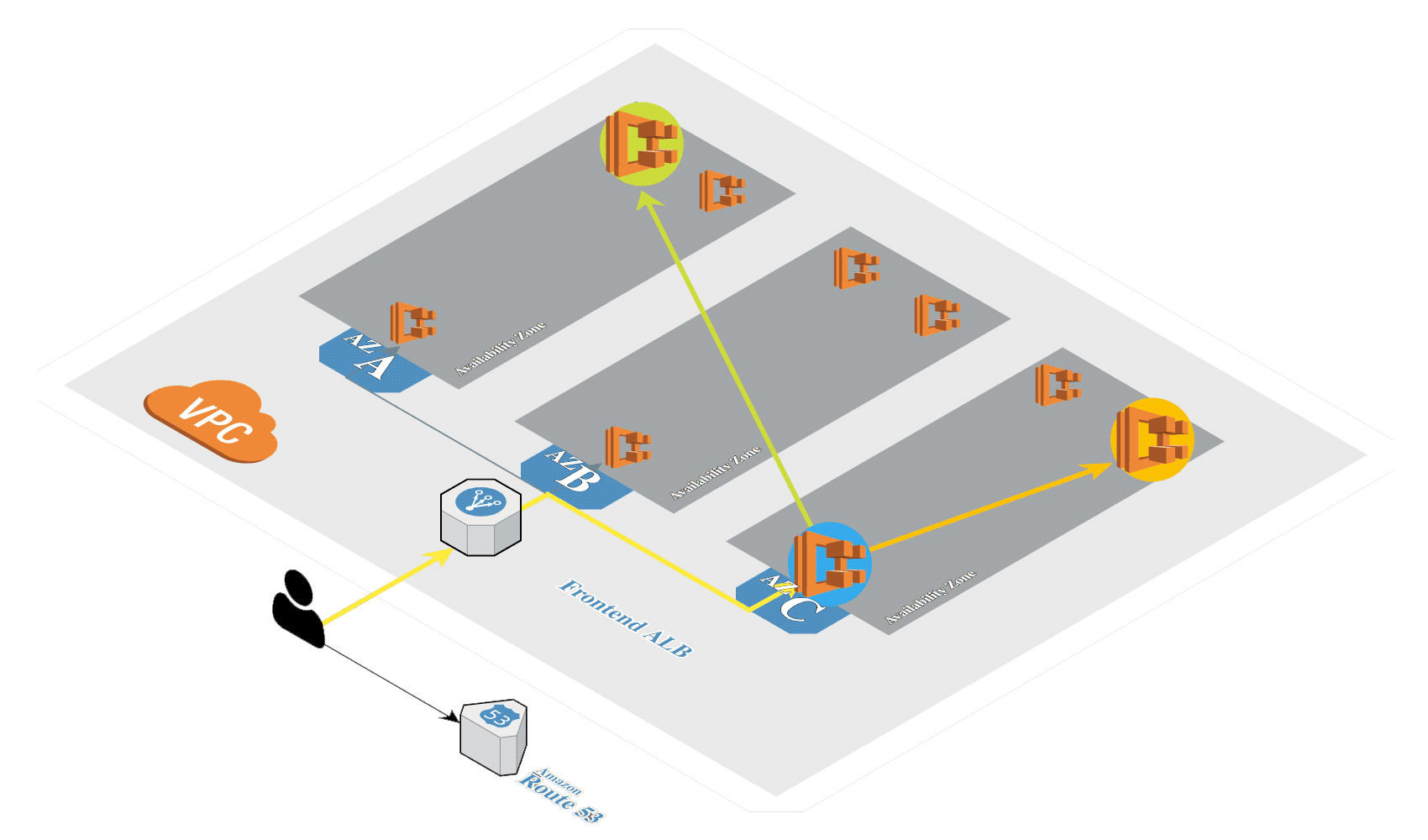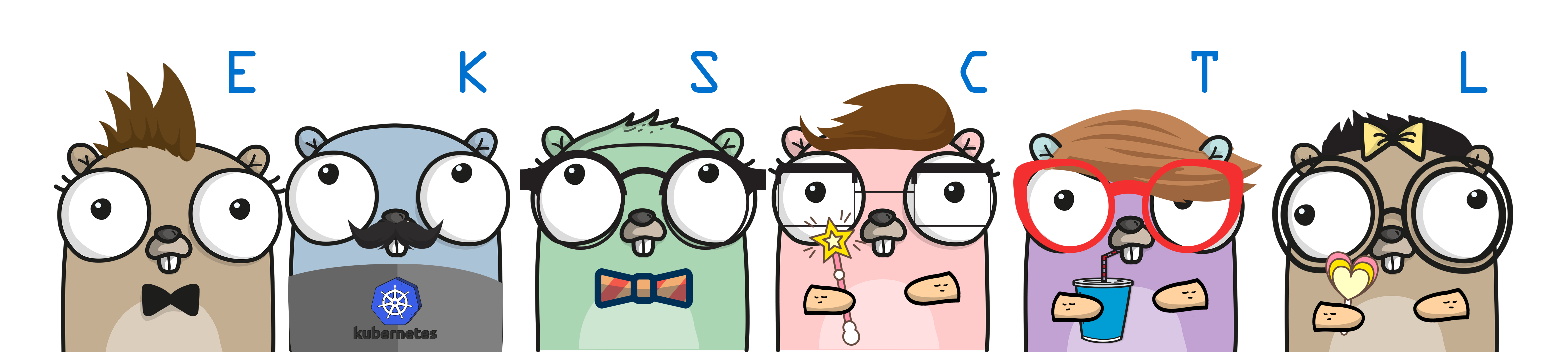Test EKS Post
Amazon EKS Bottlerocket and Fargate
Before starting with the main content, it’s necessary to provision the Amazon EKS in AWS.
Requirements
If you would like to follow this documents and it’s task you will need to set up few environment variables.
The LETSENCRYPT_ENVIRONMENT variable should be one of:
staging- Let’s Encrypt will create testing certificate (not valid)production- Let’s Encrypt will create valid certificate (use with care)
BASE_DOMAIN contains DNS records for all your Kubernetes clusters. The cluster names will look like CLUSTER_NAME.BASE_DOMAIN (kube1.k8s.mylabs.dev).
1
2
3
4
5
6
7
8
9
10
11
12
13
14
15
16
17
18
19
20
21
22
23
# Hostname / FQDN definitions
export BASE_DOMAIN=${BASE_DOMAIN:-k8s.mylabs.dev}
export CLUSTER_NAME=${CLUSTER_NAME:-kube1}
export CLUSTER_FQDN="${CLUSTER_NAME}.${BASE_DOMAIN}"
export KUBECONFIG=${PWD}/kubeconfig-${CLUSTER_NAME}.conf
# * "production" - valid certificates signed by Lets Encrypt ""
# * "staging" - not trusted certs signed by Lets Encrypt "Fake LE Intermediate X1"
export LETSENCRYPT_ENVIRONMENT="staging"
export LETSENCRYPT_CERTIFICATE="https://letsencrypt.org/certs/staging/letsencrypt-stg-root-x1.pem"
# export LETSENCRYPT_ENVIRONMENT="production"
# export LETSENCRYPT_CERTIFICATE="https://letsencrypt.org/certs/lets-encrypt-r3.pem"
export MY_EMAIL="petr.ruzicka@gmail.com"
# GitHub Organization + Team where are the users who will have the admin access
# to K8s resources (Grafana). Only users in GitHub organization
# (MY_GITHUB_ORG_NAME) will be able to access the apps via ingress.
export MY_GITHUB_ORG_NAME="ruzickap-org"
export MY_GITHUB_USERNAME="ruzickap"
# AWS Region
export AWS_DEFAULT_REGION="eu-west-1"
export SLACK_CHANNEL="mylabs"
# Tags used to tag the AWS resources
export TAGS="Owner=${MY_EMAIL} Environment=Dev Group=Cloud_Native Squad=Cloud_Container_Platform compliance:na:defender=bottlerocket"
echo -e "${MY_EMAIL} | ${LETSENCRYPT_ENVIRONMENT} | ${CLUSTER_NAME} | ${BASE_DOMAIN} | ${CLUSTER_FQDN}\n${TAGS}"
Prepare GitHub OAuth “access” credentials ans AWS “access” variables.
You will need to configure AWS CLI: Configuring the AWS CLI
1
2
3
4
5
6
7
8
9
10
11
12
13
14
15
16
17
18
19
20
21
22
23
24
25
26
27
28
# Common password
export MY_PASSWORD="xxxx"
# AWS Credentials
export AWS_ACCESS_KEY_ID=""
export AWS_SECRET_ACCESS_KEY=""
export AWS_CONSOLE_ADMIN_ROLE_ARN="arn:aws:iam::7xxxxxxxxxx7:role/xxxxxxxxxxxxxN"
# GitHub Organization OAuth Apps credentials
export MY_GITHUB_ORG_OAUTH_DEX_CLIENT_ID="3xxxxxxxxxxxxxxxxxx3"
export MY_GITHUB_ORG_OAUTH_DEX_CLIENT_SECRET="7xxxxxxxxxxxxxxxxxxxxxxxxxxxxxxxxxxxxxx8"
export MY_GITHUB_ORG_OAUTH_KEYCLOAK_CLIENT_ID="4xxxxxxxxxxxxxxxxxx4"
export MY_GITHUB_ORG_OAUTH_KEYCLOAK_CLIENT_SECRET="7xxxxxxxxxxxxxxxxxxxxxxxxxxxxxxxxxxxxxxa"
# Sysdig credentials
export SYSDIG_AGENT_ACCESSKEY="xxx"
# Aqua credentials
export AQUA_REGISTRY_USERNAME="xxx"
export AQUA_REGISTRY_PASSWORD="xxx"
export AQUA_ENFORCER_TOKEN="xxx"
# Splunk credentials
export SPLUNK_HOST="xxx"
export SPLUNK_TOKEN="xxx"
export SPLUNK_INDEX_NAME="xxx"
# Slack incoming webhook
export SLACK_INCOMING_WEBHOOK_URL="https://hooks.slack.com/services/YOUR/SLACK/WEBHOOK"
export SLACK_BOT_API_TOKEN="xxxx-xxxxxxxxxxxxx-xxxxxxxxxxxxx-xxxxxxxxxxxxxxxxxxxxxxxP"
# Okta configuration
export OKTA_ISSUER="https://exxxxxxx-xxxxx-xx.okta.com"
export OKTA_CLIENT_ID="0xxxxxxxxxxxxxxxxxx7"
export OKTA_CLIENT_SECRET="1xxxxxxxxxxxxxxxxxxxxxxxxxxxxxxxxxxxxxxH"
Verify if all the necessary variables were set:
1
2
3
4
5
6
7
8
9
10
11
12
13
14
15
16
17
18
19
20
21
22
23
24
25
26
27
28
29
case "${CLUSTER_NAME}" in
kube1)
MY_GITHUB_ORG_OAUTH_DEX_CLIENT_ID=${MY_GITHUB_ORG_OAUTH_DEX_CLIENT_ID:-${MY_GITHUB_ORG_OAUTH_DEX_CLIENT_ID_KUBE1}}
MY_GITHUB_ORG_OAUTH_DEX_CLIENT_SECRET=${MY_GITHUB_ORG_OAUTH_DEX_CLIENT_SECRET:-${MY_GITHUB_ORG_OAUTH_DEX_CLIENT_SECRET_KUBE1}}
MY_GITHUB_ORG_OAUTH_KEYCLOAK_CLIENT_ID=${MY_GITHUB_ORG_OAUTH_KEYCLOAK_CLIENT_ID:-${MY_GITHUB_ORG_OAUTH_KEYCLOAK_CLIENT_ID_KUBE1}}
MY_GITHUB_ORG_OAUTH_KEYCLOAK_CLIENT_SECRET=${MY_GITHUB_ORG_OAUTH_KEYCLOAK_CLIENT_SECRET:-${MY_GITHUB_ORG_OAUTH_KEYCLOAK_CLIENT_SECRET_KUBE1}}
;;
kube2)
MY_GITHUB_ORG_OAUTH_DEX_CLIENT_ID=${MY_GITHUB_ORG_OAUTH_DEX_CLIENT_ID:-${MY_GITHUB_ORG_OAUTH_DEX_CLIENT_ID_KUBE2}}
MY_GITHUB_ORG_OAUTH_DEX_CLIENT_SECRET=${MY_GITHUB_ORG_OAUTH_DEX_CLIENT_SECRET:-${MY_GITHUB_ORG_OAUTH_DEX_CLIENT_SECRET_KUBE2}}
MY_GITHUB_ORG_OAUTH_KEYCLOAK_CLIENT_ID=${MY_GITHUB_ORG_OAUTH_KEYCLOAK_CLIENT_ID:-${MY_GITHUB_ORG_OAUTH_KEYCLOAK_CLIENT_ID_KUBE2}}
MY_GITHUB_ORG_OAUTH_KEYCLOAK_CLIENT_SECRET=${MY_GITHUB_ORG_OAUTH_KEYCLOAK_CLIENT_SECRET:-${MY_GITHUB_ORG_OAUTH_KEYCLOAK_CLIENT_SECRET_KUBE2}}
;;
*)
echo "Unsupported cluster name: ${CLUSTER_NAME} !"
exit 1
;;
esac
: "${AWS_ACCESS_KEY_ID?}"
: "${AWS_SECRET_ACCESS_KEY?}"
: "${AWS_CONSOLE_ADMIN_ROLE_ARN?}"
: "${GITHUB_TOKEN?}"
: "${SLACK_INCOMING_WEBHOOK_URL?}"
: "${SLACK_BOT_API_TOKEN?}"
: "${MY_PASSWORD?}"
: "${OKTA_ISSUER?}"
: "${OKTA_CLIENT_ID?}"
: "${OKTA_CLIENT_SECRET?}"
Prepare the local working environment
::: tip You can skip these steps if you have all the required software already installed. :::
Install necessary software:
1
2
3
4
5
if command -v apt-get &> /dev/null; then
apt update -qq
DEBIAN_FRONTEND=noninteractive apt-get install -y -qq apache2-utils ansible dnsutils git gnupg2 jq sudo unzip > /dev/null
fi
Install AWS CLI binary:
1
2
3
4
5
if ! command -v aws &> /dev/null; then
curl -sL "https://awscli.amazonaws.com/awscli-exe-linux-x86_64.zip" -o "/tmp/awscliv2.zip"
unzip -q -o /tmp/awscliv2.zip -d /tmp/
sudo /tmp/aws/install
fi
Install kubectl binary:
1
2
3
4
5
if ! command -v kubectl &> /dev/null; then
# https://github.com/kubernetes/kubectl/releases
sudo curl -s -Lo /usr/local/bin/kubectl "https://storage.googleapis.com/kubernetes-release/release/v1.21.1/bin/$(uname | sed "s/./\L&/g")/amd64/kubectl"
sudo chmod a+x /usr/local/bin/kubectl
fi
Install Helm:
1
2
3
4
if ! command -v helm &> /dev/null; then
# https://github.com/helm/helm/releases
curl -s https://raw.githubusercontent.com/helm/helm/master/scripts/get | bash -s -- --version v3.6.0
fi
Install eksctl:
1
2
3
4
if ! command -v eksctl &> /dev/null; then
# https://github.com/weaveworks/eksctl/releases
curl -s -L "https://github.com/weaveworks/eksctl/releases/download/0.60.0/eksctl_$(uname)_amd64.tar.gz" | sudo tar xz -C /usr/local/bin/
fi
Install AWS IAM Authenticator for Kubernetes:
1
2
3
4
5
if ! command -v aws-iam-authenticator &> /dev/null; then
# https://docs.aws.amazon.com/eks/latest/userguide/install-aws-iam-authenticator.html
sudo curl -s -Lo /usr/local/bin/aws-iam-authenticator "https://amazon-eks.s3.us-west-2.amazonaws.com/1.19.6/2021-01-05/bin/$(uname | sed "s/./\L&/g")/amd64/aws-iam-authenticator"
sudo chmod a+x /usr/local/bin/aws-iam-authenticator
fi
Install vault:
1
2
3
4
5
if ! command -v vault &> /dev/null; then
curl -s -L "https://releases.hashicorp.com/vault/1.7.2/vault_1.7.2_$(uname | sed "s/./\L&/g")_amd64.zip" -o /tmp/vault.zip
sudo unzip -q /tmp/vault.zip -d /usr/local/bin/
rm /tmp/vault.zip
fi
Install velero:
1
2
3
4
if ! command -v velero &> /dev/null; then
curl -s -L "https://github.com/vmware-tanzu/velero/releases/download/v1.6.0/velero-v1.6.0-$(uname | sed "s/./\L&/g")-amd64.tar.gz" -o /tmp/velero.tar.gz
sudo tar xzf /tmp/velero.tar.gz -C /usr/local/bin/ --strip-components 1 "velero-v1.6.0-$(uname | sed "s/./\L&/g")-amd64/velero"
fi
Install flux:
1
2
3
if ! command -v flux &> /dev/null; then
curl -s https://fluxcd.io/install.sh | sudo bash
fi
Install calicoctl:
1
2
3
4
if ! command -v calicoctl &> /dev/null; then
sudo curl -s -Lo /usr/local/bin/calicoctl https://github.com/projectcalico/calicoctl/releases/download/v3.20.0/calicoctl
sudo chmod a+x /usr/local/bin/calicoctl
fi
Install SOPS: Secrets OPerationS:
1
2
3
4
if ! command -v sops &> /dev/null; then
sudo curl -s -Lo /usr/local/bin/sops "https://github.com/mozilla/sops/releases/download/v3.7.1/sops-v3.7.1.$(uname | sed "s/./\L&/g")"
sudo chmod a+x /usr/local/bin/sops
fi
Install kustomize:
1
2
3
if ! command -v kustomize &> /dev/null; then
curl -s "https://raw.githubusercontent.com/kubernetes-sigs/kustomize/master/hack/install_kustomize.sh" | sudo bash -s 4.1.2 /usr/local/bin/
fi
Install hey:
1
2
3
4
if ! command -v hey &> /dev/null; then
sudo curl -s -Lo /usr/local/bin/hey "https://hey-release.s3.us-east-2.amazonaws.com/hey_$(uname | sed "s/./\L&/g")_amd64"
sudo chmod a+x /usr/local/bin/hey
fi
Configure AWS Route 53 Domain delegation
Create DNS zone (BASE_DOMAIN):
1
2
3
4
aws route53 create-hosted-zone --output json \
--name "${BASE_DOMAIN}" \
--caller-reference "$(date)" \
--hosted-zone-config="{\"Comment\": \"Created by ${MY_EMAIL}\", \"PrivateZone\": false}" | jq
Use your domain registrar to change the nameservers for your zone (for example “mylabs.dev”) to use the Amazon Route 53 nameservers. Here is the way how you can find out the the Route 53 nameservers:
1
2
3
4
NEW_ZONE_ID=$(aws route53 list-hosted-zones --query "HostedZones[?Name==\`${BASE_DOMAIN}.\`].Id" --output text)
NEW_ZONE_NS=$(aws route53 get-hosted-zone --output json --id "${NEW_ZONE_ID}" --query "DelegationSet.NameServers")
NEW_ZONE_NS1=$(echo "${NEW_ZONE_NS}" | jq -r ".[0]")
NEW_ZONE_NS2=$(echo "${NEW_ZONE_NS}" | jq -r ".[1]")
Create the NS record in k8s.mylabs.dev (BASE_DOMAIN) for proper zone delegation. This step depends on your domain registrar - I’m using CloudFlare and using Ansible to automate it:
1
2
ansible -m cloudflare_dns -c local -i "localhost," localhost -a "zone=mylabs.dev record=${BASE_DOMAIN} type=NS value=${NEW_ZONE_NS1} solo=true proxied=no account_email=${CLOUDFLARE_EMAIL} account_api_token=${CLOUDFLARE_API_KEY}"
ansible -m cloudflare_dns -c local -i "localhost," localhost -a "zone=mylabs.dev record=${BASE_DOMAIN} type=NS value=${NEW_ZONE_NS2} solo=false proxied=no account_email=${CLOUDFLARE_EMAIL} account_api_token=${CLOUDFLARE_API_KEY}"
Output:
1
2
3
4
5
6
7
8
9
10
11
12
13
14
15
16
17
18
19
20
21
22
23
24
25
26
27
28
29
30
31
32
33
34
35
36
37
38
39
40
41
42
43
44
45
46
47
48
49
50
51
52
53
54
55
56
localhost | CHANGED => {
"ansible_facts": {
"discovered_interpreter_python": "/usr/bin/python"
},
"changed": true,
"result": {
"record": {
"content": "ns-885.awsdns-46.net",
"created_on": "2020-11-13T06:25:32.18642Z",
"id": "dxxxxxxxxxxxxxxxxxxxxxxxxxxxxxxb",
"locked": false,
"meta": {
"auto_added": false,
"managed_by_apps": false,
"managed_by_argo_tunnel": false,
"source": "primary"
},
"modified_on": "2020-11-13T06:25:32.18642Z",
"name": "k8s.mylabs.dev",
"proxiable": false,
"proxied": false,
"ttl": 1,
"type": "NS",
"zone_id": "2xxxxxxxxxxxxxxxxxxxxxxxxxxxxxxe",
"zone_name": "mylabs.dev"
}
}
}
localhost | CHANGED => {
"ansible_facts": {
"discovered_interpreter_python": "/usr/bin/python"
},
"changed": true,
"result": {
"record": {
"content": "ns-1692.awsdns-19.co.uk",
"created_on": "2020-11-13T06:25:37.605605Z",
"id": "9xxxxxxxxxxxxxxxxxxxxxxxxxxxxxxb",
"locked": false,
"meta": {
"auto_added": false,
"managed_by_apps": false,
"managed_by_argo_tunnel": false,
"source": "primary"
},
"modified_on": "2020-11-13T06:25:37.605605Z",
"name": "k8s.mylabs.dev",
"proxiable": false,
"proxied": false,
"ttl": 1,
"type": "NS",
"zone_id": "2xxxxxxxxxxxxxxxxxxxxxxxxxxxxxxe",
"zone_name": "mylabs.dev"
}
}
}
Add new domain to Route 53, Policies, S3, EBS
Details with examples are described on these links:
- https://aws.amazon.com/blogs/opensource/introducing-fine-grained-iam-roles-service-accounts/
- https://cert-manager.io/docs/configuration/acme/dns01/route53/
- https://github.com/kubernetes-sigs/external-dns/blob/master/docs/tutorials/aws.md
Create CloudFormation template containing policies for Route53, S3 access (Harbor, Velero) and Domain. Put new domain CLUSTER_FQDN to the Route 53 and configure the DNS delegation from the BASE_DOMAIN.
1
2
3
4
5
6
7
8
9
10
11
12
13
14
15
16
17
18
19
20
21
22
23
24
25
26
27
28
29
30
31
32
33
34
35
36
37
38
39
40
41
42
43
44
45
46
47
48
49
50
51
52
53
54
55
56
57
58
59
60
61
62
63
64
65
66
67
68
69
70
71
72
73
74
75
76
77
78
79
80
81
82
83
84
85
86
87
88
89
90
91
92
93
94
95
96
97
98
99
100
101
102
103
104
105
106
107
108
109
110
111
112
113
114
115
116
117
118
119
120
121
122
123
124
125
126
127
128
129
130
131
132
133
134
135
136
137
138
139
140
141
142
143
144
145
146
147
148
149
150
151
152
153
154
155
156
157
158
159
160
161
162
163
164
165
166
167
168
169
170
171
172
173
174
175
176
177
178
179
180
181
182
183
184
185
186
187
188
189
190
191
192
193
194
195
196
197
198
199
200
201
202
203
204
205
206
207
208
209
210
211
212
213
214
215
216
217
218
219
220
221
222
223
224
225
226
227
228
229
230
231
232
233
234
235
236
237
238
239
240
241
242
243
244
245
246
247
248
249
250
251
252
253
254
255
256
257
258
259
260
261
262
263
264
265
266
267
268
269
270
271
272
273
274
275
276
277
278
279
280
281
282
283
284
285
286
287
288
289
290
291
292
293
294
295
296
297
298
299
300
301
302
303
304
305
306
307
308
mkdir -vp "tmp/${CLUSTER_FQDN}"
cat > "tmp/${CLUSTER_FQDN}/aws-route53-iam-s3-kms-asm.yml" << \EOF
Description: "Template to generate the necessary IAM Policies for access to Route53 and S3"
Parameters:
ClusterFQDN:
Description: "Cluster domain where all necessary app subdomains will live (subdomain of BaseDomain). Ex: kube1.k8s.mylabs.dev"
Type: String
ClusterName:
Description: "Cluster Name Ex: kube1"
Type: String
BaseDomain:
Description: "Base domain where cluster domains + their subdomains will live. Ex: k8s.mylabs.dev"
Type: String
Resources:
# This AWS control checks whether the status of the AWS Systems Manager association compliance is COMPLIANT or NON_COMPLIANT after the association is executed on an instance.
ConfigRule:
Type: "AWS::Config::ConfigRule"
Properties:
ConfigRuleName: !Sub "${ClusterName}-ec2-managedinstance-association-compliance-status-check"
Scope:
ComplianceResourceTypes:
- "AWS::SSM::AssociationCompliance"
Description: "A Config rule that checks whether the compliance status of the Amazon EC2 Systems Manager association compliance is COMPLIANT or NON_COMPLIANT after the association execution on the instance. The rule is compliant if the field status is COMPLIANT."
Source:
Owner: "AWS"
SourceIdentifier: "EC2_MANAGEDINSTANCE_ASSOCIATION_COMPLIANCE_STATUS_CHECK"
CloudWatchPolicy:
Type: AWS::IAM::ManagedPolicy
Properties:
ManagedPolicyName: !Sub "${ClusterFQDN}-CloudWatch"
Description: !Sub "Policy required by Fargate to log to CloudWatch for ${ClusterFQDN}"
PolicyDocument:
Version: "2012-10-17"
Statement:
- Effect: Allow
Action:
- logs:CreateLogStream
- logs:CreateLogGroup
- logs:DescribeLogStreams
- logs:PutLogEvents
Resource: "*"
HostedZone:
Type: AWS::Route53::HostedZone
Properties:
Name: !Ref ClusterFQDN
KMSAlias:
Type: AWS::KMS::Alias
Properties:
AliasName: !Sub "alias/eks-${ClusterName}"
TargetKeyId: !Ref KMSKey
KMSKey:
Type: AWS::KMS::Key
Properties:
Description: !Sub "KMS key for secrets related to ${ClusterFQDN}"
EnableKeyRotation: true
PendingWindowInDays: 7
KeyPolicy:
Version: "2012-10-17"
Id: !Sub "eks-key-policy-${ClusterName}"
Statement:
- Sid: Enable IAM User Permissions
Effect: Allow
Principal:
AWS: !Sub "arn:aws:iam::${AWS::AccountId}:root"
Action: kms:*
Resource: "*"
- Sid: Allow use of the key
Effect: Allow
Principal:
AWS: !Sub "arn:aws:iam::${AWS::AccountId}:role/aws-service-role/autoscaling.amazonaws.com/AWSServiceRoleForAutoScaling"
Action:
- kms:Encrypt
- kms:Decrypt
- kms:ReEncrypt*
- kms:GenerateDataKey*
- kms:DescribeKey
Resource: "*"
- Sid: Allow attachment of persistent resources
Effect: Allow
Principal:
AWS: !Sub "arn:aws:iam::${AWS::AccountId}:role/aws-service-role/autoscaling.amazonaws.com/AWSServiceRoleForAutoScaling"
Action:
- kms:CreateGrant
Resource: "*"
Condition:
Bool:
kms:GrantIsForAWSResource: true
EKSViewNodesAndWorkloadsPolicy:
Type: AWS::IAM::ManagedPolicy
Properties:
ManagedPolicyName: !Sub "${ClusterFQDN}-EKSViewNodesAndWorkloads"
Description: !Sub "Policy used to view workloads running in an EKS cluster created using CAPA"
PolicyDocument:
Version: "2012-10-17"
Statement:
- Effect: Allow
Action:
- eks:DescribeNodegroup
- eks:ListNodegroups
- eks:DescribeCluster
- eks:ListClusters
- eks:AccessKubernetesApi
- ssm:GetParameter
- eks:ListUpdates
- eks:ListFargateProfiles
Resource: "*"
RecordSet:
Type: AWS::Route53::RecordSet
Properties:
HostedZoneName: !Sub "${BaseDomain}."
Name: !Ref ClusterFQDN
Type: NS
TTL: 60
ResourceRecords: !GetAtt HostedZone.NameServers
S3Policy:
Type: AWS::IAM::ManagedPolicy
Properties:
ManagedPolicyName: !Sub "${ClusterFQDN}-AmazonS3"
Description: !Sub "Policy required by Harbor and Velero to write to S3 bucket ${ClusterFQDN}"
PolicyDocument:
Version: "2012-10-17"
Statement:
- Effect: Allow
Action:
- s3:ListBucket
- s3:GetBucketLocation
- s3:ListBucketMultipartUploads
Resource: !GetAtt S3Bucket.Arn
- Effect: Allow
Action:
- s3:PutObject
- s3:GetObject
- s3:DeleteObject
- s3:ListMultipartUploadParts
- s3:AbortMultipartUpload
Resource: !Sub "arn:aws:s3:::${ClusterFQDN}/*"
S3Bucket:
Type: AWS::S3::Bucket
Properties:
AccessControl: Private
BucketName: !Sub "${ClusterFQDN}"
BucketEncryption:
ServerSideEncryptionConfiguration:
- ServerSideEncryptionByDefault:
SSEAlgorithm: AES256
SecretsManagerMySecret:
Type: AWS::SecretsManager::Secret
Properties:
Name: !Sub "${ClusterFQDN}-MySecret"
Description: My Secret
GenerateSecretString:
SecretStringTemplate: "{\"username\": \"Administrator\"}"
GenerateStringKey: password
PasswordLength: 32
KmsKeyId: !Ref KMSKey
SecretsManagerMySecret2:
Type: AWS::SecretsManager::Secret
Properties:
Name: !Sub "${ClusterFQDN}-MySecret2"
Description: My Secret2
GenerateSecretString:
SecretStringTemplate: "{\"username\": \"Administrator2\"}"
GenerateStringKey: password
PasswordLength: 32
KmsKeyId: !Ref KMSKey
UserMyUser1:
Type: AWS::IAM::User
Properties:
UserName: !Sub "myuser1-${ClusterName}"
Policies:
- PolicyName: !Sub "myuser1-${ClusterName}-policy"
PolicyDocument:
Version: "2012-10-17"
Statement:
- Sid: AllowAssumeOrganizationAccountRole
Effect: Allow
Action: sts:AssumeRole
Resource: !GetAtt RoleMyUser1.Arn
AccessKeyMyUser1:
Type: AWS::IAM::AccessKey
Properties:
UserName: !Ref UserMyUser1
RoleMyUser1:
Type: AWS::IAM::Role
Properties:
Description: !Sub "IAM role for the myuser1-${ClusterName} user"
RoleName: !Sub "myuser1-${ClusterName}"
AssumeRolePolicyDocument:
Version: 2012-10-17
Statement:
- Effect: Allow
Principal:
AWS: !Sub "arn:aws:iam::${AWS::AccountId}:root"
Action: sts:AssumeRole
UserMyUser2:
Type: AWS::IAM::User
Properties:
UserName: !Sub "myuser2-${ClusterName}"
Policies:
- PolicyName: !Sub "myuser2-${ClusterName}-policy"
PolicyDocument:
Version: "2012-10-17"
Statement:
- Sid: AllowAssumeOrganizationAccountRole
Effect: Allow
Action: sts:AssumeRole
Resource: !GetAtt RoleMyUser2.Arn
AccessKeyMyUser2:
Type: AWS::IAM::AccessKey
Properties:
UserName: !Ref UserMyUser2
RoleMyUser2:
Type: AWS::IAM::Role
Properties:
Description: !Sub "IAM role for the myuser2-${ClusterName} user"
RoleName: !Sub "myuser2-${ClusterName}"
AssumeRolePolicyDocument:
Version: 2012-10-17
Statement:
- Effect: Allow
Principal:
AWS: !Sub "arn:aws:iam::${AWS::AccountId}:root"
Action: sts:AssumeRole
Outputs:
CloudWatchPolicyArn:
Description: The ARN of the created CloudWatchPolicy
Value: !Ref CloudWatchPolicy
Export:
Name:
Fn::Sub: "${AWS::StackName}-CloudWatchPolicyArn"
KMSKeyArn:
Description: The ARN of the created KMS Key to encrypt EKS related services
Value: !GetAtt KMSKey.Arn
Export:
Name:
Fn::Sub: "${AWS::StackName}-KMSKeyArn"
KMSKeyId:
Description: The ID of the created KMS Key to encrypt EKS related services
Value: !Ref KMSKey
Export:
Name:
Fn::Sub: "${AWS::StackName}-KMSKeyId"
HostedZoneArn:
Description: The ARN of the created Route53 Zone for K8s cluster
Value: !Ref HostedZone
Export:
Name:
Fn::Sub: "${AWS::StackName}-HostedZoneArn"
S3PolicyArn:
Description: The ARN of the created AmazonS3 policy
Value: !Ref S3Policy
Export:
Name:
Fn::Sub: "${AWS::StackName}-S3PolicyArn"
RoleMyUser1Arn:
Description: The ARN of the MyUser1 IAM Role
Value: !GetAtt RoleMyUser1.Arn
Export:
Name:
Fn::Sub: "${AWS::StackName}-RoleMyUser1Arn"
AccessKeyMyUser1:
Description: The AccessKey for MyUser1 user
Value: !Ref AccessKeyMyUser1
Export:
Name:
Fn::Sub: "${AWS::StackName}-AccessKeyMyUser1"
SecretAccessKeyMyUser1:
Description: The SecretAccessKey for MyUser1 user
Value: !GetAtt AccessKeyMyUser1.SecretAccessKey
Export:
Name:
Fn::Sub: "${AWS::StackName}-SecretAccessKeyMyUser1"
RoleMyUser2Arn:
Description: The ARN of the MyUser2 IAM Role
Value: !GetAtt RoleMyUser2.Arn
Export:
Name:
Fn::Sub: "${AWS::StackName}-RoleMyUser2Arn"
AccessKeyMyUser2:
Description: The AccessKey for MyUser2 user
Value: !Ref AccessKeyMyUser2
Export:
Name:
Fn::Sub: "${AWS::StackName}-AccessKeyMyUser2"
SecretAccessKeyMyUser2:
Description: The SecretAccessKey for MyUser2 user
Value: !GetAtt AccessKeyMyUser2.SecretAccessKey
Export:
Name:
Fn::Sub: "${AWS::StackName}-SecretAccessKeyMyUser2"
EOF
eval aws cloudformation deploy --capabilities CAPABILITY_NAMED_IAM \
--parameter-overrides "ClusterFQDN=${CLUSTER_FQDN} ClusterName=${CLUSTER_NAME} BaseDomain=${BASE_DOMAIN}" \
--stack-name "${CLUSTER_NAME}-route53-iam-s3-kms-asm" --template-file "tmp/${CLUSTER_FQDN}/aws-route53-iam-s3-kms-asm.yml" --tags "${TAGS}"
AWS_CLOUDFORMATION_DETAILS=$(aws cloudformation describe-stacks --stack-name "${CLUSTER_NAME}-route53-iam-s3-kms-asm")
# CLOUDWATCH_POLICY_ARN=$(echo "${AWS_CLOUDFORMATION_DETAILS}" | jq -r ".Stacks[0].Outputs[] | select(.OutputKey==\"CloudWatchPolicyArn\") .OutputValue")
KMS_KEY_ARN=$(echo "${AWS_CLOUDFORMATION_DETAILS}" | jq -r ".Stacks[0].Outputs[] | select(.OutputKey==\"KMSKeyArn\") .OutputValue")
KMS_KEY_ID=$(echo "${AWS_CLOUDFORMATION_DETAILS}" | jq -r ".Stacks[0].Outputs[] | select(.OutputKey==\"KMSKeyId\") .OutputValue")
S3_POLICY_ARN=$(echo "${AWS_CLOUDFORMATION_DETAILS}" | jq -r ".Stacks[0].Outputs[] | select(.OutputKey==\"S3PolicyArn\") .OutputValue")
# MYUSER1_ROLE_ARN=$(echo "${AWS_CLOUDFORMATION_DETAILS}" | jq -r ".Stacks[0].Outputs[] | select(.OutputKey==\"RoleMyUser1Arn\") .OutputValue")
# MYUSER1_USER_ACCESSKEYMYUSER=$(echo "${AWS_CLOUDFORMATION_DETAILS}" | jq -r ".Stacks[0].Outputs[] | select(.OutputKey==\"AccessKeyMyUser1\") .OutputValue")
# MYUSER1_USER_SECRETACCESSKEY=$(echo "${AWS_CLOUDFORMATION_DETAILS}" | jq -r ".Stacks[0].Outputs[] | select(.OutputKey==\"SecretAccessKeyMyUser1\") .OutputValue")
# MYUSER2_ROLE_ARN=$(echo "${AWS_CLOUDFORMATION_DETAILS}" | jq -r ".Stacks[0].Outputs[] | select(.OutputKey==\"RoleMyUser2Arn\") .OutputValue")
# MYUSER2_USER_ACCESSKEYMYUSER=$(echo "${AWS_CLOUDFORMATION_DETAILS}" | jq -r ".Stacks[0].Outputs[] | select(.OutputKey==\"AccessKeyMyUser2\") .OutputValue")
# MYUSER2_USER_SECRETACCESSKEY=$(echo "${AWS_CLOUDFORMATION_DETAILS}" | jq -r ".Stacks[0].Outputs[] | select(.OutputKey==\"SecretAccessKeyMyUser2\") .OutputValue")
Change TTL=60 of SOA + NS records for new domain (it can not be done in CloudFormation):
1
2
3
4
5
6
7
8
9
10
11
12
13
14
15
16
17
18
19
20
HOSTED_ZONE_ID=$(aws route53 list-hosted-zones --query "HostedZones[?Name==\`${CLUSTER_FQDN}.\`].Id" --output text)
RESOURCE_RECORD_SET_SOA=$(aws route53 --output json list-resource-record-sets --hosted-zone-id "${HOSTED_ZONE_ID}" --query "(ResourceRecordSets[?Type == \`SOA\`])[0]" | sed "s/\"TTL\":.*/\"TTL\": 60,/")
RESOURCE_RECORD_SET_NS=$(aws route53 --output json list-resource-record-sets --hosted-zone-id "${HOSTED_ZONE_ID}" --query "(ResourceRecordSets[?Type == \`NS\`])[0]" | sed "s/\"TTL\":.*/\"TTL\": 60,/")
cat << EOF | aws route53 --output json change-resource-record-sets --hosted-zone-id "${HOSTED_ZONE_ID}" --change-batch=file:///dev/stdin
{
"Comment": "Update record to reflect new TTL for SOA and NS records",
"Changes": [
{
"Action": "UPSERT",
"ResourceRecordSet":
${RESOURCE_RECORD_SET_SOA}
},
{
"Action": "UPSERT",
"ResourceRecordSet":
${RESOURCE_RECORD_SET_NS}
}
]
}
EOF
Create Amazon EKS
Create Amazon EKS in AWS by using eksctl. It’s a tool from Weaveworks based on official AWS CloudFormation templates which will be used to launch and configure our EKS cluster and nodes.
Generate SSH key if not exists:
1
test -f ~/.ssh/id_rsa.pub || (install -m 0700 -d ~/.ssh && ssh-keygen -b 2048 -t rsa -f ~/.ssh/id_rsa -q -N "")
Create the Amazon EKS cluster with Calico using eksctl:
1
2
3
4
5
6
7
8
9
10
11
12
13
14
15
16
17
18
19
20
21
22
23
24
25
26
27
28
29
30
31
32
33
34
35
36
37
38
39
40
41
42
43
44
45
46
47
48
49
50
51
52
53
54
55
56
57
58
59
60
61
62
63
64
65
66
67
68
69
70
71
72
73
74
75
76
77
78
79
80
81
82
83
84
85
86
87
88
89
90
91
92
93
94
95
96
97
98
99
100
101
102
103
104
105
106
107
108
109
110
111
112
113
114
115
116
117
118
119
120
121
122
123
124
125
126
127
128
129
130
131
132
133
134
135
136
137
138
139
140
141
142
143
144
145
146
147
148
149
150
151
152
153
154
155
156
157
158
159
160
161
162
cat > "tmp/${CLUSTER_FQDN}/eksctl.yaml" << EOF
apiVersion: eksctl.io/v1alpha5
kind: ClusterConfig
metadata:
name: ${CLUSTER_NAME}
region: ${AWS_DEFAULT_REGION}
version: "1.21"
tags: &tags
$(echo "${TAGS}" | sed "s/ /\\n /g; s/^/ /g; s/=/: /g")
availabilityZones:
- ${AWS_DEFAULT_REGION}a
- ${AWS_DEFAULT_REGION}b
iam:
withOIDC: true
serviceAccounts:
- metadata:
name: aws-load-balancer-controller
namespace: kube-system
wellKnownPolicies:
awsLoadBalancerController: true
- metadata:
name: cert-manager
namespace: cert-manager
wellKnownPolicies:
certManager: true
- metadata:
name: cluster-autoscaler
namespace: kube-system
wellKnownPolicies:
autoScaler: true
- metadata:
name: external-dns
namespace: external-dns
wellKnownPolicies:
externalDNS: true
- metadata:
name: ebs-csi-controller-sa
namespace: kube-system
wellKnownPolicies:
ebsCSIController: true
- metadata:
name: harbor
namespace: harbor
attachPolicyARNs:
- ${S3_POLICY_ARN}
- metadata:
name: velero
namespace: velero
attachPolicyARNs:
- ${S3_POLICY_ARN}
- metadata:
name: s3-test
namespace: s3-test
attachPolicyARNs:
- ${S3_POLICY_ARN}
- metadata:
name: grafana
namespace: kube-prometheus-stack
attachPolicyARNs:
- arn:aws:iam::aws:policy/AmazonPrometheusQueryAccess
- arn:aws:iam::aws:policy/CloudWatchReadOnlyAccess
attachPolicy:
Version: 2012-10-17
Statement:
- Sid: AllowReadingTagsInstancesRegionsFromEC2
Effect: Allow
Action:
- ec2:DescribeTags
- ec2:DescribeInstances
- ec2:DescribeRegions
Resource: "*"
- Sid: AllowReadingResourcesForTags
Effect: Allow
Action: tag:GetResources
Resource: "*"
- metadata:
name: kube-prometheus-stack-prometheus
namespace: kube-prometheus-stack
attachPolicyARNs:
- arn:aws:iam::aws:policy/AmazonPrometheusQueryAccess
- arn:aws:iam::aws:policy/AmazonPrometheusRemoteWriteAccess
- metadata:
name: efs-csi-controller-sa
namespace: kube-system
wellKnownPolicies:
efsCSIController: true
- metadata:
name: vault
namespace: vault
attachPolicy:
Version: 2012-10-17
Statement:
- Sid: VaultKMSUnseal
Effect: Allow
Action:
- kms:Encrypt
- kms:Decrypt
- kms:DescribeKey
Resource:
- "${KMS_KEY_ARN}"
- metadata:
name: kuard
namespace: kuard
attachPolicy:
Version: 2012-10-17
Statement:
- Sid: AllowSecretManagerAccess
Effect: Allow
Action:
- secretsmanager:GetSecretValue
- secretsmanager:DescribeSecret
Resource:
- "arn:aws:secretsmanager:*:*:secret:*"
- Sid: AllowKMSAccess
Effect: Allow
Action:
- kms:Decrypt
Resource:
- "${KMS_KEY_ARN}"
vpc:
nat:
gateway: Disable
managedNodeGroups:
- name: managed-ng-1
amiFamily: Bottlerocket
instanceType: t3.xlarge
instancePrefix: ruzickap
desiredCapacity: 3
minSize: 2
maxSize: 5
volumeSize: 30
labels:
role: worker
tags: *tags
iam:
withAddonPolicies:
autoScaler: true
cloudWatch: true
ebs: true
efs: true
maxPodsPerNode: 1000
volumeEncrypted: true
volumeKmsKeyID: ${KMS_KEY_ID}
fargateProfiles:
- name: fp-fgtest
selectors:
- namespace: fgtest
tags: *tags
secretsEncryption:
keyARN: ${KMS_KEY_ARN}
cloudWatch:
clusterLogging:
enableTypes:
- authenticator
EOF
if ! eksctl get clusters --name="${CLUSTER_NAME}" &> /dev/null; then
eksctl create cluster --config-file "tmp/${CLUSTER_FQDN}/eksctl.yaml" --kubeconfig "${KUBECONFIG}" --without-nodegroup
kubectl delete daemonset -n kube-system aws-node
kubectl apply -f https://docs.projectcalico.org/archive/v3.20/manifests/calico-vxlan.yaml
eksctl create nodegroup --config-file "tmp/${CLUSTER_FQDN}/eksctl.yaml"
fi
Output:
1
2
3
4
5
6
7
8
9
10
11
12
13
14
15
16
17
18
19
20
21
22
23
24
25
26
27
28
29
30
31
32
33
34
35
36
37
38
39
40
41
42
43
44
45
46
47
48
49
50
51
52
53
54
55
56
57
58
59
60
61
62
63
64
65
66
67
68
69
70
71
72
73
74
75
76
77
78
79
80
81
82
83
84
85
86
87
88
89
90
91
92
93
94
95
96
97
98
99
100
101
102
103
104
105
106
107
108
109
110
111
112
113
114
115
116
117
118
119
120
121
122
123
124
125
126
127
128
129
130
131
132
133
134
135
136
137
138
139
140
141
142
143
144
145
146
147
148
149
150
151
152
153
154
155
156
157
158
159
160
161
162
163
164
165
166
167
168
169
170
171
172
173
174
175
176
177
178
179
180
181
182
183
184
185
186
187
188
189
190
191
192
193
194
195
196
197
198
199
200
201
202
203
204
205
206
207
208
209
210
211
212
213
214
215
216
217
218
219
220
221
222
223
224
225
226
227
228
229
230
231
232
233
234
235
236
237
238
239
240
241
242
243
244
245
246
247
248
249
250
251
252
253
254
255
256
2021-11-29 17:52:50 [ℹ] eksctl version 0.75.0
2021-11-29 17:52:50 [ℹ] using region eu-west-1
2021-11-29 17:52:50 [ℹ] subnets for eu-west-1a - public:192.168.0.0/19 private:192.168.64.0/19
2021-11-29 17:52:50 [ℹ] subnets for eu-west-1b - public:192.168.32.0/19 private:192.168.96.0/19
2021-11-29 17:52:50 [ℹ] using Kubernetes version 1.21
2021-11-29 17:52:50 [ℹ] creating EKS cluster "kube1" in "eu-west-1" region with Fargate profile
2021-11-29 17:52:50 [ℹ] will create a CloudFormation stack for cluster itself and 0 nodegroup stack(s)
2021-11-29 17:52:50 [ℹ] will create a CloudFormation stack for cluster itself and 0 managed nodegroup stack(s)
2021-11-29 17:52:50 [ℹ] if you encounter any issues, check CloudFormation console or try 'eksctl utils describe-stacks --region=eu-west-1 --cluster=kube1'
2021-11-29 17:52:50 [ℹ] Kubernetes API endpoint access will use default of {publicAccess=true, privateAccess=false} for cluster "kube1" in "eu-west-1"
2021-11-29 17:52:50 [ℹ]
2 sequential tasks: { create cluster control plane "kube1",
7 sequential sub-tasks: {
wait for control plane to become ready,
tag cluster,
update CloudWatch logging configuration,
create fargate profiles,
associate IAM OIDC provider,
14 parallel sub-tasks: {
2 sequential sub-tasks: {
create IAM role for serviceaccount "kube-system/aws-load-balancer-controller",
create serviceaccount "kube-system/aws-load-balancer-controller",
},
2 sequential sub-tasks: {
create IAM role for serviceaccount "cert-manager/cert-manager",
create serviceaccount "cert-manager/cert-manager",
},
2 sequential sub-tasks: {
create IAM role for serviceaccount "kube-system/cluster-autoscaler",
create serviceaccount "kube-system/cluster-autoscaler",
},
2 sequential sub-tasks: {
create IAM role for serviceaccount "external-dns/external-dns",
create serviceaccount "external-dns/external-dns",
},
2 sequential sub-tasks: {
create IAM role for serviceaccount "kube-system/ebs-csi-controller-sa",
create serviceaccount "kube-system/ebs-csi-controller-sa",
},
2 sequential sub-tasks: {
create IAM role for serviceaccount "harbor/harbor",
create serviceaccount "harbor/harbor",
},
2 sequential sub-tasks: {
create IAM role for serviceaccount "velero/velero",
create serviceaccount "velero/velero",
},
2 sequential sub-tasks: {
create IAM role for serviceaccount "s3-test/s3-test",
create serviceaccount "s3-test/s3-test",
},
2 sequential sub-tasks: {
create IAM role for serviceaccount "kube-prometheus-stack/grafana",
create serviceaccount "kube-prometheus-stack/grafana",
},
2 sequential sub-tasks: {
create IAM role for serviceaccount "kube-prometheus-stack/kube-prometheus-stack-prometheus",
create serviceaccount "kube-prometheus-stack/kube-prometheus-stack-prometheus",
},
2 sequential sub-tasks: {
create IAM role for serviceaccount "kube-system/efs-csi-controller-sa",
create serviceaccount "kube-system/efs-csi-controller-sa",
},
2 sequential sub-tasks: {
create IAM role for serviceaccount "vault/vault",
create serviceaccount "vault/vault",
},
2 sequential sub-tasks: {
create IAM role for serviceaccount "kuard/kuard",
create serviceaccount "kuard/kuard",
},
2 sequential sub-tasks: {
create IAM role for serviceaccount "kube-system/aws-node",
create serviceaccount "kube-system/aws-node",
},
},
restart daemonset "kube-system/aws-node",
}
}
2021-11-29 17:52:50 [ℹ] building cluster stack "eksctl-kube1-cluster"
2021-11-29 17:52:50 [ℹ] deploying stack "eksctl-kube1-cluster"
2021-11-29 17:53:21 [ℹ] waiting for CloudFormation stack "eksctl-kube1-cluster"
...
2021-11-29 18:05:55 [ℹ] waiting for CloudFormation stack "eksctl-kube1-cluster"
2021-11-29 18:07:59 [✔] tagged EKS cluster (Owner=petr.ruzicka@gmail.com, Squad=Cloud_Container_Platform, compliance:na:defender=bottlerocket, Environment=Dev, Group=Cloud_Native)
2021-11-29 18:08:00 [ℹ] waiting for requested "LoggingUpdate" in cluster "kube1" to succeed
...
2021-11-29 18:08:53 [ℹ] waiting for requested "LoggingUpdate" in cluster "kube1" to succeed
2021-11-29 18:08:54 [✔] configured CloudWatch logging for cluster "kube1" in "eu-west-1" (enabled types: authenticator & disabled types: api, audit, controllerManager, scheduler)
2021-11-29 18:08:54 [ℹ] creating Fargate profile "fp-fgtest" on EKS cluster "kube1"
2021-11-29 18:13:12 [ℹ] created Fargate profile "fp-fgtest" on EKS cluster "kube1"
2021-11-29 18:17:44 [ℹ] building iamserviceaccount stack "eksctl-kube1-addon-iamserviceaccount-kube-system-aws-load-balancer-controller"
2021-11-29 18:17:44 [ℹ] building iamserviceaccount stack "eksctl-kube1-addon-iamserviceaccount-kube-prometheus-stack-grafana"
2021-11-29 18:17:44 [ℹ] building iamserviceaccount stack "eksctl-kube1-addon-iamserviceaccount-velero-velero"
2021-11-29 18:17:44 [ℹ] building iamserviceaccount stack "eksctl-kube1-addon-iamserviceaccount-kube-system-efs-csi-controller-sa"
2021-11-29 18:17:44 [ℹ] building iamserviceaccount stack "eksctl-kube1-addon-iamserviceaccount-kuard-kuard"
2021-11-29 18:17:44 [ℹ] building iamserviceaccount stack "eksctl-kube1-addon-iamserviceaccount-cert-manager-cert-manager"
2021-11-29 18:17:44 [ℹ] building iamserviceaccount stack "eksctl-kube1-addon-iamserviceaccount-kube-system-aws-node"
2021-11-29 18:17:44 [ℹ] building iamserviceaccount stack "eksctl-kube1-addon-iamserviceaccount-kube-system-ebs-csi-controller-sa"
2021-11-29 18:17:44 [ℹ] building iamserviceaccount stack "eksctl-kube1-addon-iamserviceaccount-kube-system-cluster-autoscaler"
2021-11-29 18:17:44 [ℹ] building iamserviceaccount stack "eksctl-kube1-addon-iamserviceaccount-kube-prometheus-stack-kube-prometheus-stack-prometheus"
2021-11-29 18:17:44 [ℹ] building iamserviceaccount stack "eksctl-kube1-addon-iamserviceaccount-external-dns-external-dns"
2021-11-29 18:17:44 [ℹ] building iamserviceaccount stack "eksctl-kube1-addon-iamserviceaccount-s3-test-s3-test"
2021-11-29 18:17:44 [ℹ] building iamserviceaccount stack "eksctl-kube1-addon-iamserviceaccount-vault-vault"
2021-11-29 18:17:44 [ℹ] building iamserviceaccount stack "eksctl-kube1-addon-iamserviceaccount-harbor-harbor"
2021-11-29 18:17:45 [ℹ] deploying stack "eksctl-kube1-addon-iamserviceaccount-kube-system-cluster-autoscaler"
2021-11-29 18:17:45 [ℹ] waiting for CloudFormation stack "eksctl-kube1-addon-iamserviceaccount-kube-system-cluster-autoscaler"
2021-11-29 18:17:45 [ℹ] deploying stack "eksctl-kube1-addon-iamserviceaccount-harbor-harbor"
2021-11-29 18:17:45 [ℹ] waiting for CloudFormation stack "eksctl-kube1-addon-iamserviceaccount-harbor-harbor"
2021-11-29 18:17:45 [ℹ] deploying stack "eksctl-kube1-addon-iamserviceaccount-kube-prometheus-stack-grafana"
2021-11-29 18:17:45 [ℹ] waiting for CloudFormation stack "eksctl-kube1-addon-iamserviceaccount-kube-prometheus-stack-grafana"
2021-11-29 18:17:45 [ℹ] deploying stack "eksctl-kube1-addon-iamserviceaccount-s3-test-s3-test"
2021-11-29 18:17:45 [ℹ] waiting for CloudFormation stack "eksctl-kube1-addon-iamserviceaccount-s3-test-s3-test"
2021-11-29 18:17:45 [ℹ] deploying stack "eksctl-kube1-addon-iamserviceaccount-cert-manager-cert-manager"
2021-11-29 18:17:45 [ℹ] waiting for CloudFormation stack "eksctl-kube1-addon-iamserviceaccount-cert-manager-cert-manager"
2021-11-29 18:17:45 [ℹ] deploying stack "eksctl-kube1-addon-iamserviceaccount-kube-system-efs-csi-controller-sa"
2021-11-29 18:17:45 [ℹ] deploying stack "eksctl-kube1-addon-iamserviceaccount-vault-vault"
2021-11-29 18:17:45 [ℹ] waiting for CloudFormation stack "eksctl-kube1-addon-iamserviceaccount-kube-system-efs-csi-controller-sa"
2021-11-29 18:17:45 [ℹ] waiting for CloudFormation stack "eksctl-kube1-addon-iamserviceaccount-vault-vault"
2021-11-29 18:17:45 [ℹ] deploying stack "eksctl-kube1-addon-iamserviceaccount-velero-velero"
2021-11-29 18:17:45 [ℹ] waiting for CloudFormation stack "eksctl-kube1-addon-iamserviceaccount-velero-velero"
2021-11-29 18:17:45 [ℹ] deploying stack "eksctl-kube1-addon-iamserviceaccount-kuard-kuard"
2021-11-29 18:17:45 [ℹ] waiting for CloudFormation stack "eksctl-kube1-addon-iamserviceaccount-kuard-kuard"
2021-11-29 18:17:45 [ℹ] deploying stack "eksctl-kube1-addon-iamserviceaccount-external-dns-external-dns"
2021-11-29 18:17:45 [ℹ] waiting for CloudFormation stack "eksctl-kube1-addon-iamserviceaccount-external-dns-external-dns"
2021-11-29 18:17:45 [ℹ] deploying stack "eksctl-kube1-addon-iamserviceaccount-kube-prometheus-stack-kube-prometheus-stack-prometheus"
2021-11-29 18:17:45 [ℹ] waiting for CloudFormation stack "eksctl-kube1-addon-iamserviceaccount-kube-prometheus-stack-kube-prometheus-stack-prometheus"
2021-11-29 18:17:45 [ℹ] deploying stack "eksctl-kube1-addon-iamserviceaccount-kube-system-aws-node"
2021-11-29 18:17:45 [ℹ] waiting for CloudFormation stack "eksctl-kube1-addon-iamserviceaccount-kube-system-aws-node"
2021-11-29 18:17:45 [ℹ] deploying stack "eksctl-kube1-addon-iamserviceaccount-kube-system-aws-load-balancer-controller"
2021-11-29 18:17:45 [ℹ] waiting for CloudFormation stack "eksctl-kube1-addon-iamserviceaccount-kube-system-aws-load-balancer-controller"
2021-11-29 18:17:45 [ℹ] deploying stack "eksctl-kube1-addon-iamserviceaccount-kube-system-ebs-csi-controller-sa"
2021-11-29 18:17:45 [ℹ] waiting for CloudFormation stack "eksctl-kube1-addon-iamserviceaccount-kube-system-ebs-csi-controller-sa"
2021-11-29 18:18:00 [ℹ] waiting for CloudFormation stack "eksctl-kube1-addon-iamserviceaccount-kube-system-cluster-autoscaler"
2021-11-29 18:18:00 [ℹ] waiting for CloudFormation stack "eksctl-kube1-addon-iamserviceaccount-kube-prometheus-stack-grafana"
2021-11-29 18:18:01 [ℹ] waiting for CloudFormation stack "eksctl-kube1-addon-iamserviceaccount-velero-velero"
2021-11-29 18:18:02 [ℹ] waiting for CloudFormation stack "eksctl-kube1-addon-iamserviceaccount-kube-system-aws-load-balancer-controller"
2021-11-29 18:18:02 [ℹ] waiting for CloudFormation stack "eksctl-kube1-addon-iamserviceaccount-harbor-harbor"
2021-11-29 18:18:02 [ℹ] waiting for CloudFormation stack "eksctl-kube1-addon-iamserviceaccount-s3-test-s3-test"
2021-11-29 18:18:02 [ℹ] waiting for CloudFormation stack "eksctl-kube1-addon-iamserviceaccount-kube-system-ebs-csi-controller-sa"
2021-11-29 18:18:03 [ℹ] waiting for CloudFormation stack "eksctl-kube1-addon-iamserviceaccount-cert-manager-cert-manager"
2021-11-29 18:18:03 [ℹ] waiting for CloudFormation stack "eksctl-kube1-addon-iamserviceaccount-vault-vault"
2021-11-29 18:18:03 [ℹ] waiting for CloudFormation stack "eksctl-kube1-addon-iamserviceaccount-kuard-kuard"
2021-11-29 18:18:04 [ℹ] waiting for CloudFormation stack "eksctl-kube1-addon-iamserviceaccount-kube-system-efs-csi-controller-sa"
2021-11-29 18:18:04 [ℹ] waiting for CloudFormation stack "eksctl-kube1-addon-iamserviceaccount-kube-system-aws-node"
2021-11-29 18:18:04 [ℹ] waiting for CloudFormation stack "eksctl-kube1-addon-iamserviceaccount-kube-prometheus-stack-kube-prometheus-stack-prometheus"
2021-11-29 18:18:05 [ℹ] waiting for CloudFormation stack "eksctl-kube1-addon-iamserviceaccount-external-dns-external-dns"
2021-11-29 18:18:17 [ℹ] waiting for CloudFormation stack "eksctl-kube1-addon-iamserviceaccount-harbor-harbor"
2021-11-29 18:18:18 [ℹ] created namespace "harbor"
2021-11-29 18:18:18 [ℹ] created serviceaccount "harbor/harbor"
2021-11-29 18:18:18 [ℹ] waiting for CloudFormation stack "eksctl-kube1-addon-iamserviceaccount-s3-test-s3-test"
2021-11-29 18:18:18 [ℹ] waiting for CloudFormation stack "eksctl-kube1-addon-iamserviceaccount-kube-system-cluster-autoscaler"
2021-11-29 18:18:18 [ℹ] created namespace "s3-test"
2021-11-29 18:18:18 [ℹ] created serviceaccount "s3-test/s3-test"
2021-11-29 18:18:19 [ℹ] waiting for CloudFormation stack "eksctl-kube1-addon-iamserviceaccount-velero-velero"
2021-11-29 18:18:19 [ℹ] waiting for CloudFormation stack "eksctl-kube1-addon-iamserviceaccount-cert-manager-cert-manager"
2021-11-29 18:18:19 [ℹ] created namespace "velero"
2021-11-29 18:18:19 [ℹ] waiting for CloudFormation stack "eksctl-kube1-addon-iamserviceaccount-kube-system-aws-load-balancer-controller"
2021-11-29 18:18:20 [ℹ] created serviceaccount "velero/velero"
2021-11-29 18:18:20 [ℹ] waiting for CloudFormation stack "eksctl-kube1-addon-iamserviceaccount-vault-vault"
2021-11-29 18:18:20 [ℹ] waiting for CloudFormation stack "eksctl-kube1-addon-iamserviceaccount-kube-prometheus-stack-grafana"
2021-11-29 18:18:21 [ℹ] waiting for CloudFormation stack "eksctl-kube1-addon-iamserviceaccount-kube-prometheus-stack-kube-prometheus-stack-prometheus"
2021-11-29 18:18:21 [ℹ] created namespace "kube-prometheus-stack"
2021-11-29 18:18:21 [ℹ] created serviceaccount "kube-prometheus-stack/kube-prometheus-stack-prometheus"
2021-11-29 18:18:21 [ℹ] waiting for CloudFormation stack "eksctl-kube1-addon-iamserviceaccount-kube-system-ebs-csi-controller-sa"
2021-11-29 18:18:21 [ℹ] waiting for CloudFormation stack "eksctl-kube1-addon-iamserviceaccount-kuard-kuard"
2021-11-29 18:18:24 [ℹ] waiting for CloudFormation stack "eksctl-kube1-addon-iamserviceaccount-kube-system-efs-csi-controller-sa"
2021-11-29 18:18:24 [ℹ] waiting for CloudFormation stack "eksctl-kube1-addon-iamserviceaccount-external-dns-external-dns"
2021-11-29 18:18:24 [ℹ] waiting for CloudFormation stack "eksctl-kube1-addon-iamserviceaccount-kube-system-aws-node"
2021-11-29 18:18:24 [ℹ] serviceaccount "kube-system/aws-node" already exists
2021-11-29 18:18:24 [ℹ] updated serviceaccount "kube-system/aws-node"
2021-11-29 18:18:35 [ℹ] waiting for CloudFormation stack "eksctl-kube1-addon-iamserviceaccount-kube-system-cluster-autoscaler"
2021-11-29 18:18:36 [ℹ] created serviceaccount "kube-system/cluster-autoscaler"
2021-11-29 18:18:37 [ℹ] waiting for CloudFormation stack "eksctl-kube1-addon-iamserviceaccount-kube-prometheus-stack-grafana"
2021-11-29 18:18:38 [ℹ] waiting for CloudFormation stack "eksctl-kube1-addon-iamserviceaccount-kuard-kuard"
2021-11-29 18:18:38 [ℹ] created serviceaccount "kube-prometheus-stack/grafana"
2021-11-29 18:18:38 [ℹ] created namespace "kuard"
2021-11-29 18:18:38 [ℹ] created serviceaccount "kuard/kuard"
2021-11-29 18:18:38 [ℹ] waiting for CloudFormation stack "eksctl-kube1-addon-iamserviceaccount-vault-vault"
2021-11-29 18:18:38 [ℹ] waiting for CloudFormation stack "eksctl-kube1-addon-iamserviceaccount-cert-manager-cert-manager"
2021-11-29 18:18:38 [ℹ] waiting for CloudFormation stack "eksctl-kube1-addon-iamserviceaccount-kube-system-aws-load-balancer-controller"
2021-11-29 18:18:38 [ℹ] waiting for CloudFormation stack "eksctl-kube1-addon-iamserviceaccount-kube-system-ebs-csi-controller-sa"
2021-11-29 18:18:38 [ℹ] created namespace "vault"
2021-11-29 18:18:39 [ℹ] created serviceaccount "vault/vault"
2021-11-29 18:18:39 [ℹ] created namespace "cert-manager"
2021-11-29 18:18:39 [ℹ] created serviceaccount "cert-manager/cert-manager"
2021-11-29 18:18:39 [ℹ] created serviceaccount "kube-system/aws-load-balancer-controller"
2021-11-29 18:18:39 [ℹ] created serviceaccount "kube-system/ebs-csi-controller-sa"
2021-11-29 18:18:41 [ℹ] waiting for CloudFormation stack "eksctl-kube1-addon-iamserviceaccount-external-dns-external-dns"
2021-11-29 18:18:42 [ℹ] created namespace "external-dns"
2021-11-29 18:18:42 [ℹ] created serviceaccount "external-dns/external-dns"
2021-11-29 18:18:42 [ℹ] waiting for CloudFormation stack "eksctl-kube1-addon-iamserviceaccount-kube-system-efs-csi-controller-sa"
2021-11-29 18:18:43 [ℹ] created serviceaccount "kube-system/efs-csi-controller-sa"
2021-11-29 18:18:43 [ℹ] daemonset "kube-system/aws-node" restarted
2021-11-29 18:18:43 [ℹ] waiting for the control plane availability...
2021-11-29 18:18:43 [✔] saved kubeconfig as "/Users/ruzickap/git/k8s-eks-bottlerocket-fargate/kubeconfig-kube1.conf"
2021-11-29 18:18:43 [ℹ] no tasks
2021-11-29 18:18:43 [✔] all EKS cluster resources for "kube1" have been created
2021-11-29 18:18:44 [ℹ] kubectl command should work with "/Users/ruzickap/git/k8s-eks-bottlerocket-fargate/kubeconfig-kube1.conf", try 'kubectl --kubeconfig=/Users/ruzickap/git/k8s-eks-bottlerocket-fargate/kubeconfig-kube1.conf get nodes'
2021-11-29 18:18:44 [✔] EKS cluster "kube1" in "eu-west-1" region is ready
daemonset.apps "aws-node" deleted
configmap/calico-config created
customresourcedefinition.apiextensions.k8s.io/bgpconfigurations.crd.projectcalico.org created
customresourcedefinition.apiextensions.k8s.io/bgppeers.crd.projectcalico.org created
customresourcedefinition.apiextensions.k8s.io/blockaffinities.crd.projectcalico.org created
customresourcedefinition.apiextensions.k8s.io/clusterinformations.crd.projectcalico.org created
customresourcedefinition.apiextensions.k8s.io/felixconfigurations.crd.projectcalico.org created
customresourcedefinition.apiextensions.k8s.io/globalnetworkpolicies.crd.projectcalico.org created
customresourcedefinition.apiextensions.k8s.io/globalnetworksets.crd.projectcalico.org created
customresourcedefinition.apiextensions.k8s.io/hostendpoints.crd.projectcalico.org created
customresourcedefinition.apiextensions.k8s.io/ipamblocks.crd.projectcalico.org created
customresourcedefinition.apiextensions.k8s.io/ipamconfigs.crd.projectcalico.org created
customresourcedefinition.apiextensions.k8s.io/ipamhandles.crd.projectcalico.org created
customresourcedefinition.apiextensions.k8s.io/ippools.crd.projectcalico.org created
customresourcedefinition.apiextensions.k8s.io/kubecontrollersconfigurations.crd.projectcalico.org created
customresourcedefinition.apiextensions.k8s.io/networkpolicies.crd.projectcalico.org created
customresourcedefinition.apiextensions.k8s.io/networksets.crd.projectcalico.org created
clusterrole.rbac.authorization.k8s.io/calico-kube-controllers created
clusterrolebinding.rbac.authorization.k8s.io/calico-kube-controllers created
clusterrole.rbac.authorization.k8s.io/calico-node created
clusterrolebinding.rbac.authorization.k8s.io/calico-node created
daemonset.apps/calico-node created
serviceaccount/calico-node created
deployment.apps/calico-kube-controllers created
serviceaccount/calico-kube-controllers created
Warning: policy/v1beta1 PodDisruptionBudget is deprecated in v1.21+, unavailable in v1.25+; use policy/v1 PodDisruptionBudget
poddisruptionbudget.policy/calico-kube-controllers created
2021-11-29 18:18:59 [ℹ] eksctl version 0.75.0
2021-11-29 18:18:59 [ℹ] using region eu-west-1
2021-11-29 18:19:15 [ℹ] nodegroup "managed-ng-1" will use "" [Bottlerocket/1.21]
2021-11-29 18:19:32 [ℹ] 1 nodegroup (managed-ng-1) was included (based on the include/exclude rules)
2021-11-29 18:19:32 [ℹ] will create a CloudFormation stack for each of 1 managed nodegroups in cluster "kube1"
2021-11-29 18:19:32 [ℹ]
2 sequential tasks: { fix cluster compatibility, 1 task: { 1 task: { create managed nodegroup "managed-ng-1" } }
}
2021-11-29 18:19:32 [ℹ] checking cluster stack for missing resources
2021-11-29 18:19:41 [ℹ] cluster stack has all required resources
2021-11-29 18:19:41 [ℹ] building managed nodegroup stack "eksctl-kube1-nodegroup-managed-ng-1"
2021-11-29 18:19:41 [ℹ] deploying stack "eksctl-kube1-nodegroup-managed-ng-1"
2021-11-29 18:19:41 [ℹ] waiting for CloudFormation stack "eksctl-kube1-nodegroup-managed-ng-1"
...
2021-11-29 18:22:59 [ℹ] waiting for CloudFormation stack "eksctl-kube1-nodegroup-managed-ng-1"
2021-11-29 18:23:00 [ℹ] no tasks
2021-11-29 18:23:00 [✔] created 0 nodegroup(s) in cluster "kube1"
2021-11-29 18:23:00 [ℹ] nodegroup "managed-ng-1" has 3 node(s)
2021-11-29 18:23:00 [ℹ] node "ip-192-168-31-11.eu-west-1.compute.internal" is ready
2021-11-29 18:23:00 [ℹ] node "ip-192-168-56-82.eu-west-1.compute.internal" is ready
2021-11-29 18:23:00 [ℹ] node "ip-192-168-60-184.eu-west-1.compute.internal" is ready
2021-11-29 18:23:00 [ℹ] waiting for at least 2 node(s) to become ready in "managed-ng-1"
2021-11-29 18:23:00 [ℹ] nodegroup "managed-ng-1" has 3 node(s)
2021-11-29 18:23:00 [ℹ] node "ip-192-168-31-11.eu-west-1.compute.internal" is ready
2021-11-29 18:23:00 [ℹ] node "ip-192-168-56-82.eu-west-1.compute.internal" is ready
2021-11-29 18:23:00 [ℹ] node "ip-192-168-60-184.eu-west-1.compute.internal" is ready
2021-11-29 18:23:00 [✔] created 1 managed nodegroup(s) in cluster "kube1"
2021-11-29 18:23:12 [ℹ] checking security group configuration for all nodegroups
2021-11-29 18:23:12 [ℹ] all nodegroups have up-to-date cloudformation templates
When the cluster is ready it immediately start pushing logs to CloudWatch under /aws/eks/kube1/cluster.
Add add the user or role to the aws-auth ConfigMap. This is handy if you are using different user for cli operations and different user/role for accessing the AWS Console to see EKS Workloads in Cluster’s tab.
1
2
3
if ! eksctl get iamidentitymapping --cluster="${CLUSTER_NAME}" --region="${AWS_DEFAULT_REGION}" --arn=${AWS_CONSOLE_ADMIN_ROLE_ARN}; then
eksctl create iamidentitymapping --cluster="${CLUSTER_NAME}" --region="${AWS_DEFAULT_REGION}" --arn="${AWS_CONSOLE_ADMIN_ROLE_ARN}" --group system:masters --username admin
fi
Output:
1
2
3
2021-11-29 18:23:13 [ℹ] eksctl version 0.75.0
2021-11-29 18:23:13 [ℹ] using region eu-west-1
2021-11-29 18:23:14 [ℹ] adding identity "arn:aws:iam::7xxxxxxxxxx7:role/AxxxxxxxxxxxxN" to auth ConfigMap
Check the nodes+pods and max number of nodes which can be scheduled on one node:
1
kubectl get nodes,pods -o wide --all-namespaces
Output:
1
2
3
4
5
6
7
8
9
10
11
12
13
14
15
NAME STATUS ROLES AGE VERSION INTERNAL-IP EXTERNAL-IP OS-IMAGE KERNEL-VERSION CONTAINER-RUNTIME
node/ip-192-168-31-11.eu-west-1.compute.internal Ready <none> 81s v1.21.6 192.168.31.11 54.194.69.158 Bottlerocket OS 1.4.1 (aws-k8s-1.21) 5.10.68 containerd://1.5.5+bottlerocket
node/ip-192-168-56-82.eu-west-1.compute.internal Ready <none> 86s v1.21.6 192.168.56.82 3.250.52.238 Bottlerocket OS 1.4.1 (aws-k8s-1.21) 5.10.68 containerd://1.5.5+bottlerocket
node/ip-192-168-60-184.eu-west-1.compute.internal Ready <none> 84s v1.21.6 192.168.60.184 54.75.89.58 Bottlerocket OS 1.4.1 (aws-k8s-1.21) 5.10.68 containerd://1.5.5+bottlerocket
NAMESPACE NAME READY STATUS RESTARTS AGE IP NODE NOMINATED NODE READINESS GATES
kube-system pod/calico-kube-controllers-6c85b56fcb-5g5cq 1/1 Running 0 4m16s 172.16.166.130 ip-192-168-56-82.eu-west-1.compute.internal <none> <none>
kube-system pod/calico-node-4whs8 1/1 Running 0 84s 192.168.60.184 ip-192-168-60-184.eu-west-1.compute.internal <none> <none>
kube-system pod/calico-node-nbjsn 1/1 Running 0 86s 192.168.56.82 ip-192-168-56-82.eu-west-1.compute.internal <none> <none>
kube-system pod/calico-node-nnhwz 1/1 Running 0 81s 192.168.31.11 ip-192-168-31-11.eu-west-1.compute.internal <none> <none>
kube-system pod/coredns-7cc879f8db-ct5bp 1/1 Running 0 21m 172.16.166.131 ip-192-168-56-82.eu-west-1.compute.internal <none> <none>
kube-system pod/coredns-7cc879f8db-h4mbs 1/1 Running 0 21m 172.16.166.129 ip-192-168-56-82.eu-west-1.compute.internal <none> <none>
kube-system pod/kube-proxy-9c9wk 1/1 Running 0 86s 192.168.56.82 ip-192-168-56-82.eu-west-1.compute.internal <none> <none>
kube-system pod/kube-proxy-gqbt7 1/1 Running 0 81s 192.168.31.11 ip-192-168-31-11.eu-west-1.compute.internal <none> <none>
kube-system pod/kube-proxy-q7pzh 1/1 Running 0 84s 192.168.60.184 ip-192-168-60-184.eu-west-1.compute.internal <none> <none>